- An alternative method is to print the form out and write in the information, then scan it back into a PDF format and save the file name appropriately
How many pages is CG-719B?
The CG-719B form consists of five pages, but only pages 3 and 4 need to be submitted to the National Maritime Center. Page 5 is optional and should be included only if a third party is completing the application packet on your behalf. Pages 1 and 2 are instructional and do not require submission.
Section I: Applicant Information
What if I do not have a Reference Number for Section I: Applicant Information #2b?
If this is your first time applying for a captain’s license credential with the Coast Guard, you will NOT have a reference number yet. You will fill out #2a and leave #2b blank.
Once you are issued a Merchant Mariner Credential (your captain’s license), you will be issued a Reference Number that will follow you the rest of your journey with the Coast Guard.
Section II: Requested Coast Guard Credential(s)
What do I fill out for Section II: Requested Coast Guard Credential(s)?
Original Application
If you are applying for your original license, you will want to check Officer Original in the Endorsement Category. In the Description of Endorsement(s) Desired, fill in what exact license you are applying for. It is strongly suggested to be specific in the license you are requesting.
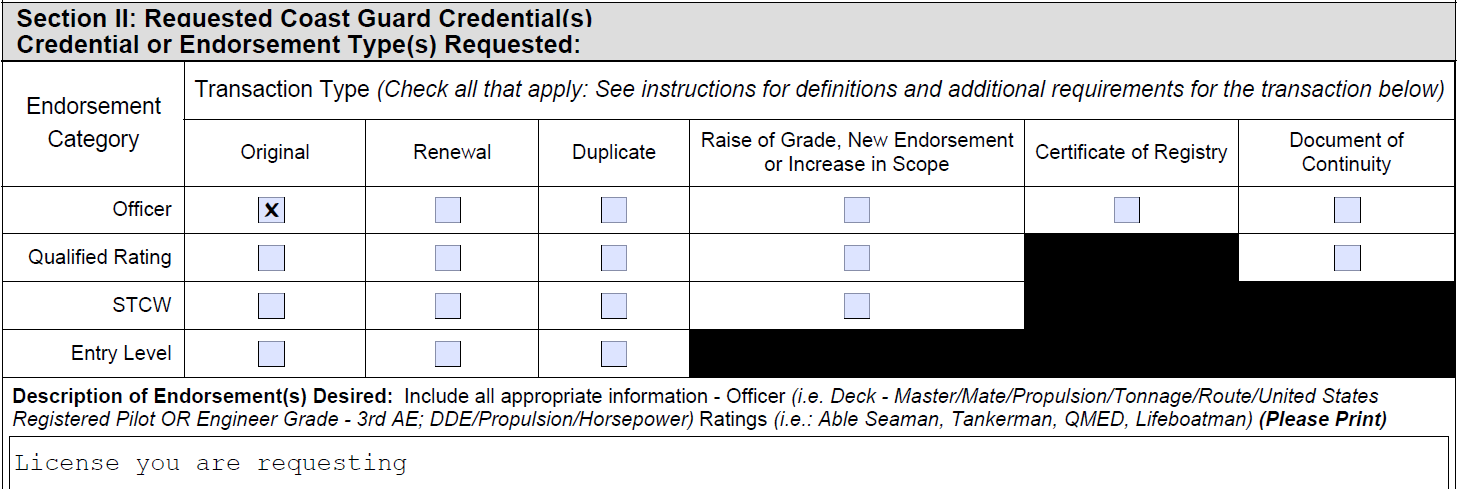
Upgrading to the Masters or Adding the Towing/Sailing Endorsement(s)
If you are upgrading to a Masters or adding an endorsement, you will want to check Officer Raise of Grade, New Endorsement or Increase in Scope in the Endorsement Category. In the Description of Endorsement(s) Desired, fill in what exact license you are seeking. It is recommended to provide specific details about the type of license you are applying for.
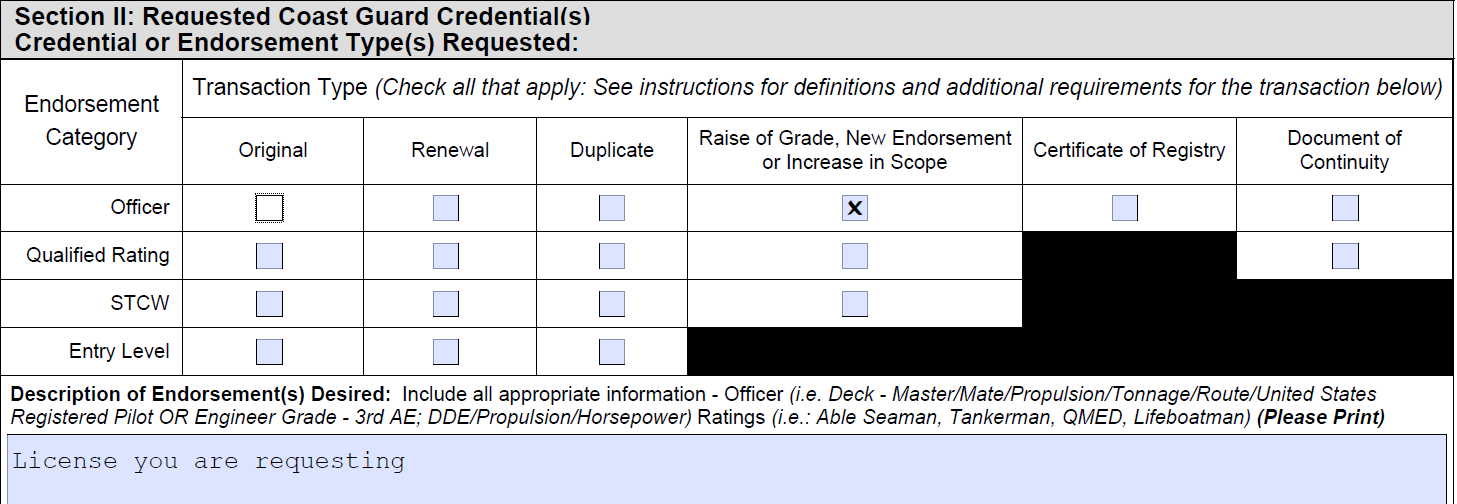
License Renewal
If you are renewing your current captain’s license, you will want to check Officer Renewal in the Endorsement Category. In the Description of Endorsement(s) desired, you can leave it blank.
If you click the box below "FOR RENEWAL TRANSCATIONS ONLY", you are waiving the post-dating feature and will have your MMC issued immediately. For example, if you renewal MMC is ready to be printed on 10/01/2023, and you DO NOT check the "FOR RENEWAL TRANSCATIONS ONLY" box, and your current MMC does not expire until 12/01/2023, your new MMC will be printed with validity dates from 12/02/2023 through 12/02/2028. Post-dating can be issued up to 8 months out.

What if I am renewing and asking for a raise of grade, new endorsement or increase of scope?
You will select the Renewal and Raise of Grade, New Endorsement or Increase in Scope boxes within the Officer row. In the Description of Endorsement(s) Desired box, you will include what you are wanting to renew and what you are looking to add.
What if I am unsure which license I am applying for?
If you do not know which license and version you are applying for, you can browser these resources:
- 46 CFR 10.109
- NMC Checklists
- NMC Military to Mariner
Section III: Safety and Suitability
Am I TWIC exempt for Section III: Safety and Suitability for my original application?
You are NOT TWIC exempt for your original application. Therefore, you will NOT check this box, just leave it blank.
TIP: You must submit a copy of your TWIC card with your original application.
Do I need to fill out the Criminal Record (Convictions and Drug Use) for Section III: Safety and Suitability for my original application?
You must complete all check boxes of this section. If you answer Yes to ANY of the questions within that section, you must include CG-719C in your application packet.
Do I need to fill out the Criminal Record (Convictions and Drug Use) for Section III: Safety and Suitability for my not an original application?
You do not need to check Yes if you have previously disclosed a conviction on a prior application.
Must I check off the National Driver Registry (NDR) for Section III: Safety and Suitability for my application?
Yes! This is a requirement for original applications, renewals, and adding onto an existing license.

Section IV: Mariner's Consent/Certification
What is Section IV: Mariner’s Consent/Certification #1 asking me?
This is an optional field, therefore, if you do not wish to participate you can check “No thanks, I do not wish to participate at this time”.
If you check “Yes, I would like to participate”, you are agreeing to the following:
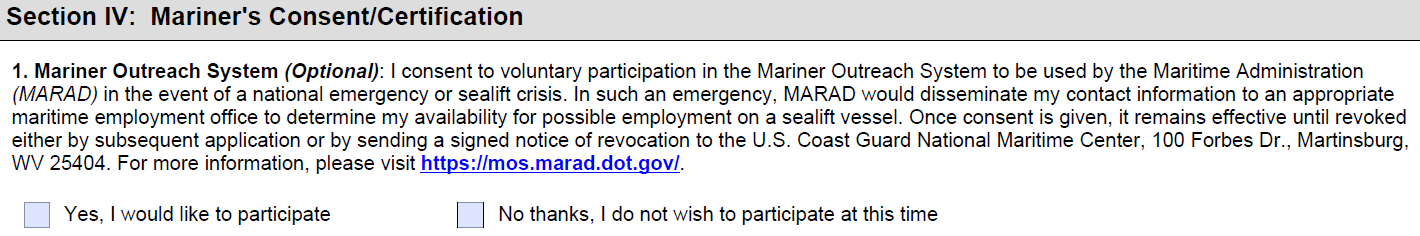
What do I fill out for Section IV: Mariner’s Consent/Certification #5?
You only need to complete Section IV #5 if you are applying for your original license.
#4 Certification is the oath section itself that goes over what your signature in #5 is attesting to:
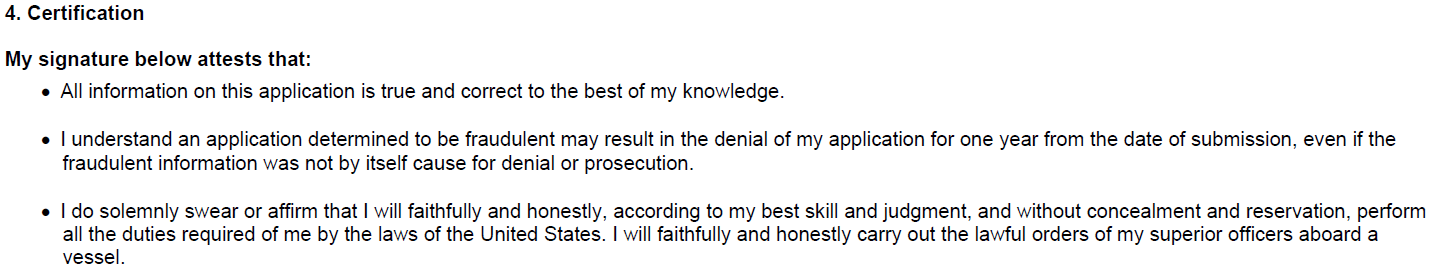
#5 Applicant’s Signature is where you will sign in front of the notary, then the notary will sign below. They can place their stamp directly over the signatures or on the blank area on the last page of the application form.
Who is authorized to administer the oath?
Any notary is authorized to administer the oath. If you're looking for a convenient option, your local bank is a good place to start, as many banks have notaries on staff. Additionally, you may find notary services at courthouses, mailing centers, or even some libraries. It's always a good idea to call ahead to confirm availability and any associated fees.
NOTE: You only need to get the oath completed on your original application.
What do I fill out for Section IV: Mariner’s Consent/Certification #6?
The Third Party Authorization is to be filled out with the information of the third party who completed your application on your behalf. This is if you paid an outside consultant.
If you completed the forms on your own doing, you would leave this section blank.